Windows 7 ALT-Tab trick
Hello guys… It’s been a long time since the last post. Today
I’m here with a cool Windows 7 trick. So if you have used Windows XP, you would
know that ALT-Tab switching looks like this,
- Hold left ALT key
- Hit (Press once and release) right ALT key while holding down the left one
- Press Tab button
This can be done by holding the right ALT key and hitting
left one.
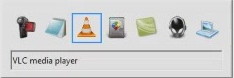





Comments
Post a Comment