How to create custom run commands
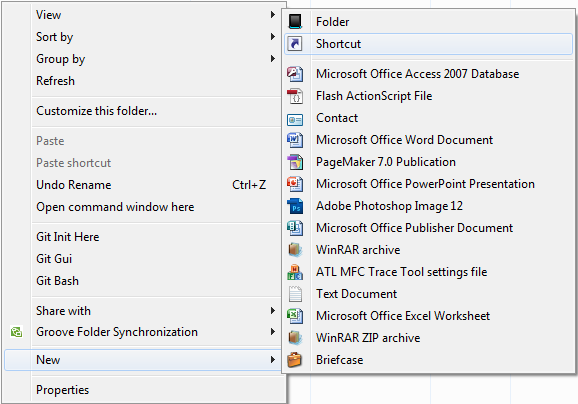
H ello people... I'm back with a new trick. I'm going to tell how to create your own "Run Commands". So if we want to open an application, we do it by double clicking the shortcut on your desktop or choose it from start menu or directly open it from the installed folder. And now we can do it using run. You can create your own run command so that you can open the application using run. How to create: We all know how to use run. Mostly people use it to open MS Paint, Notepad and Command prompt. To open other applications you need to create a shortcut for that application and paste it in your windows or system32 folder. Just follow these steps. 1 . Create a new shortcut Right clicking -> New -> Shortcut 2 . Choose the application path. (I'm creating for Ccleaner) 3 . Cut and paste the created shortcut to C:\Windows\ or C:\Windows\System32 4 . Open Run , type the name of the shortcut and hit OK . The application will ope...