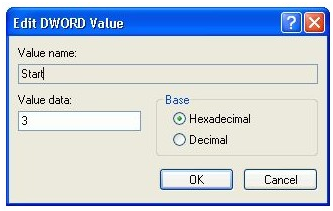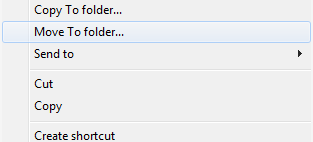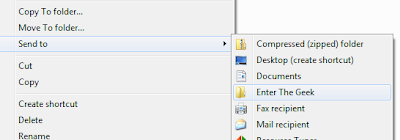Windows Keyboard Shortcuts
Windows Keyboard Shortcuts Getting used to using your keyboard exclusively and leaving your mouse behind will make you much more efficient at performing any task on any Windows system. I use the following keyboard shortcuts every day: