Right click -> Send to -> User defined folder
How to assign your desired folder on Right click -> Send to?
Whenever
you attach a removable disk and want to copy files to it, you have option
either
1. You
select the required files and do a CTRL+C, open the removable disk and do a
CTRL+V
(Or)
2. You select
the required files right click on it and choose “Send To” option.
There you find the name of removable disk and you simply send
the items to it.
How
will it be if we can find our own desired folder in which we keep most of our
files in “Send To” option?
And now
I’m going to tell you how you can create a shortcut of your folders in “Send To” option so that whenever you
will copy any files or folders, you will simply send them to your folder
instead of using CTRL+C and CTRL+V.
You’ll have to access some hidden files. So
change your view settings to make all hidden files visible.
Windows
XP:
Tools -> folder options -> view (tab) -> select the
show hidden files, folders and drives.
Windows 7:
Organize -> Folder and search
options -> view (tab) -> select the show hidden files, folders and
drives.
For Windows XP users:
1) Create a shortcut of your most used folder.
2) Now
go to C:\Users\<UserName>\SendTo folder.
3) Now
move that shortcut to this directory.
4) Now
your customized “Send To” option is
ready to go.
5)
Right click on any file or folder and you can find your folder under “Send To” option..!!
For Windows 7 users:
If you
try to open “Send To”
folder in Vista or windows 7 mostly you will be getting an error message saying
"Access is denied".
If you go to “C:\Users\<Username”> you'll see
shortcuts for SendTo, Start Menu, My
Documents, etc., but you won't be able to access any of them. That's
because they aren't really shortcuts, they are "programmatic junction points". Basically, they're there so
that older applications which look to the location those folders used to be at
back in XP will still work; but they aren't meant for you and me to double
click and get forwarded to the proper location.
So if you want to
access the Send To and Start Menu folders in Vista, you actually have to go to
“C:\Users\<Username>\AppData\Roaming\Microsoft\Windows\SendTo”
So
windows 7 users past the short cut of your folder here. When you right click you can find your folder under “Send To” option..!!
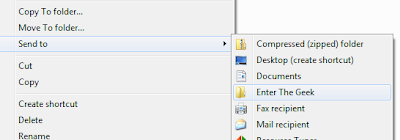





Comments
Post a Comment