Why cannot we create a folder named CON?
Hello friends I'm back again with some information about device files.
In
windows, we cannot create folders with the following names:
PRN,
AUX, CLOCK$, NUL, COM1, COM2, COM3, COM4, COM5, COM6, COM7, COM8, COM9, LPT1,
LPT2, LPT3, LPT4, LPT5, LPT6, LPT7, LPT8, LPT9, etc.
Now let’s see why can't we create such folder in windows.
These are known as Device
files. They are reserved keywords used by MS-DOS based systems to allow access to certain ports and devices. MS-DOS uses
device files for access to printers and ports. In simple, when you try to create folders
with these names, it can cause confusion as they are used by the system. So folders
cannot have these names.
1. I created a folder and tried to rename it to 'con'
2. And it showed this error
3. Then it renamed back to 'New Folder' automatically.
Let’s see the functions of these Device files.
Device keyword
|
As input
|
As output
|
CON
|
Receives
typed data until ^Z (Ctrl-Z) (Undo) is pressed.
|
Prints
data to the console.
|
PRN
|
N/A
|
Prints
text to the printer.
|
AUX
|
Reads
data from an auxiliary device, usually a serial port.
|
Sends
data to an auxiliary device, usually a serial port.
|
NUL
|
Returns
null or no data.
|
Discards
received data.
|
CLOCK$
|
Returns
system real-time clock.
|
N/A
|
LPT1 (also 2–9)
|
Reads
data from the selected parallel port
|
Sends
data to the selected parallel port
|
COM1 (also 2–9)
|
Reads
data from the selected serial port
|
Sends
data to the selected serial port
|
I
collected all the above information from the internet, mixed and merged them
together for you guys…
When I was actually preparing this post, I became curious to find out what happens if I use these device files in command prompt… This is what I got. See for yourselves in upcoming images…
When I was actually preparing this post, I became curious to find out what happens if I use these device files in command prompt… This is what I got. See for yourselves in upcoming images…
Can you note it??? When I gave the name in command prompt, it showed ' ' instead of 'con'..
Unlike others, 'NUL' was a different case,
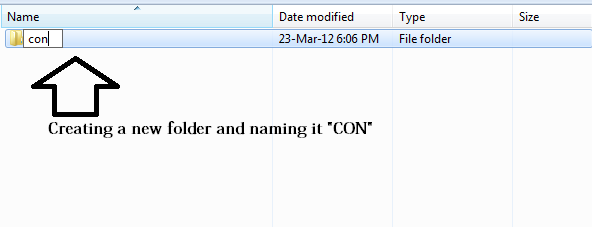






Comments
Post a Comment