Coloring Command prompt
Hi friends :) I'm here with another topic to discuss on. This is quiet old one and almost most people know about it... But I'm posting this for those people who don't know :)
I'm going to tell how to change the color of command prompt. From the beginning command prompt will appear in Black-White color. This can be changed by using the command 'COLOR'.
Syntax:
Background color - Screen color
Foreground color - Text color
The color is given by Hexadecimal values (From 0 to F)
By default, the color is 07 [ 0 - Black, 7 - White]
For example, giving the command "color 47" will turn the background color to red [color for value '4'], foreground color to white [color for value '7']
Hope this was interesting :)
So have a good time coloring your command prompt :) see you guys on next post.
I'm going to tell how to change the color of command prompt. From the beginning command prompt will appear in Black-White color. This can be changed by using the command 'COLOR'.
Syntax:
color [background color][foreground color]
Background color - Screen color
Foreground color - Text color
The color is given by Hexadecimal values (From 0 to F)
0 = Black
1 = Blue
2 = Green
3 = Aqua
4 = Red
5 = Purple
6 = Yellow
7 = White
8 = Gray
9 = Light Blue
A = Light Green
B = Light Aqua
C = Light Red
D = Light Purple
E = Light Yellow
F = Bright White
1 = Blue
2 = Green
3 = Aqua
4 = Red
5 = Purple
6 = Yellow
7 = White
8 = Gray
9 = Light Blue
A = Light Green
B = Light Aqua
C = Light Red
D = Light Purple
E = Light Yellow
F = Bright White
By default, the color is 07 [ 0 - Black, 7 - White]
For example, giving the command "color 47" will turn the background color to red [color for value '4'], foreground color to white [color for value '7']
Hope this was interesting :)
So have a good time coloring your command prompt :) see you guys on next post.
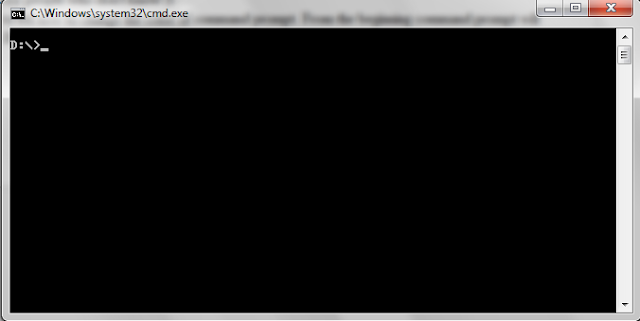



Comments
Post a Comment